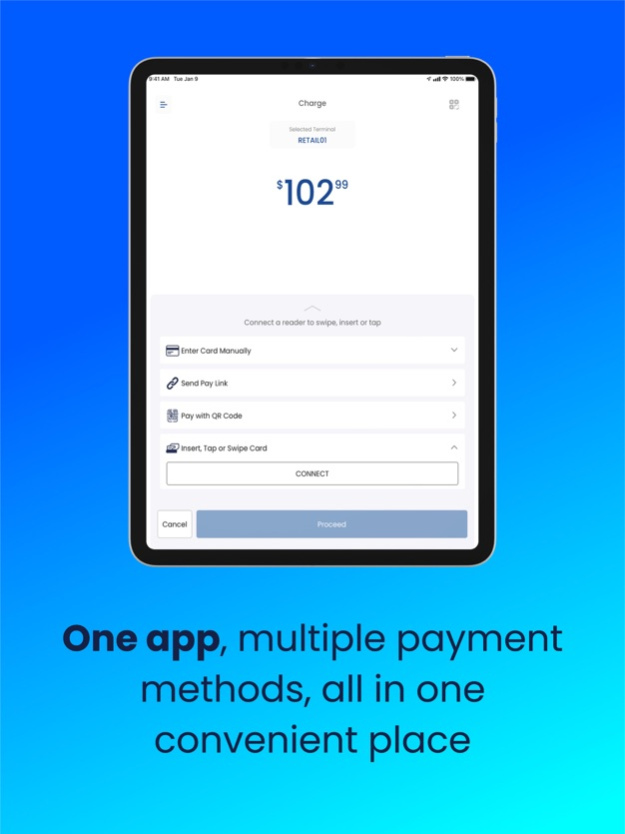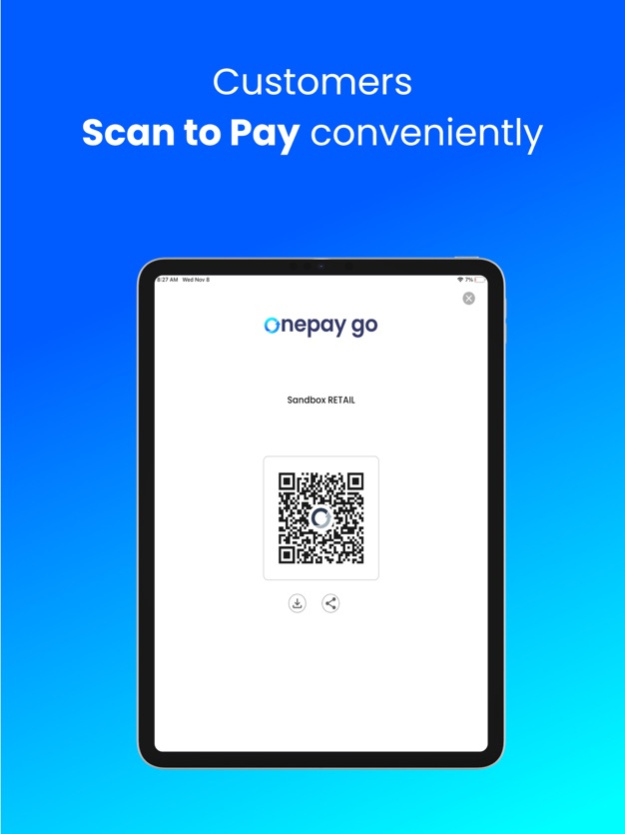OnePay Go 2.3.3
Continue to app
Free Version
Publisher Description
Accept payments for your business in the easiest way*
Your trusted mobile app for secure and streamlined payment processing, from your preferred IOS Devices. We are dedicated to making payments seamless for businesses of all sizes with a user-friendly point of sale (POS) designed to elevate your customer experience.
*Why OnePay Go*
1.Accept Payments Anywhere: Enable your customers to pay from any location with OnePay Go.
2.Accept All Payment Methods: Process contactless QR code, chip, swipe credit cards and online payments.
3.Real-Time Transaction Monitoring: Track payment transactions in real-time with the ability to customize and label transactions.
4.Boost Your Business: Streamline business operations and improve customer experience with OnePay Go's flexible services.
5.Full PCI-DSS Compliance: Keep your data secure and help to prevent fraud.
*How OnePay Go helps your business grow*
1. OnePay Go facilitates streamlined payments, making your business accept payments on the go with mobile app.
2. A smooth, hassle-free payment experience can leave a positive impression on your customers. Satisfied customers are more likely to return and recommend your business to others, thus expanding your customer base.
3.EMV transactions are known for their security features, which help protect both you and your customers from fraud. Reducing the risk of fraudulent transactions can save your business money and build trust with your clientele.
Feb 25, 2024
Version 2.3.3
Cash flow reconstruction, directed from VT only.
From Date and To Date introduction in Reporting.
About OnePay Go
OnePay Go is a free app for iOS published in the System Maintenance list of apps, part of System Utilities.
The company that develops OnePay Go is OnePay Global LLC. The latest version released by its developer is 2.3.3.
To install OnePay Go on your iOS device, just click the green Continue To App button above to start the installation process. The app is listed on our website since 2024-02-25 and was downloaded 2 times. We have already checked if the download link is safe, however for your own protection we recommend that you scan the downloaded app with your antivirus. Your antivirus may detect the OnePay Go as malware if the download link is broken.
How to install OnePay Go on your iOS device:
- Click on the Continue To App button on our website. This will redirect you to the App Store.
- Once the OnePay Go is shown in the iTunes listing of your iOS device, you can start its download and installation. Tap on the GET button to the right of the app to start downloading it.
- If you are not logged-in the iOS appstore app, you'll be prompted for your your Apple ID and/or password.
- After OnePay Go is downloaded, you'll see an INSTALL button to the right. Tap on it to start the actual installation of the iOS app.
- Once installation is finished you can tap on the OPEN button to start it. Its icon will also be added to your device home screen.